Apple conceals buyer data in DRM-free iTunes tracks
May 31, 2007 (Computerworld) -- A security researcher warned iTunes customers today that Apple Inc. encodes the buyer's account name and e-mail address in the new DRM-free tracks that debuted yesterday.
The data added to noncopy protected files purchased on iTunes can be viewed after the track is played by pulling up its File Info dialog in Mac OS X, said "mordaxus," one of the regulars who writes on the security blog Emergent Chaos.
"They [Apple] aren't the only one to watermark the files," said mordaxus, who pointed out that eMusic does something similar.
All iTunes files include the name on the buyer's account and the associated e-mail address -- not just the new DRM-free tunes. But their inclusion on noncopy protected songs is significant, mordaxus said, because some people might be tempted to share bought music on a peer-to-peer (P2P) network.
"If you're going to put music files up a P2P network, you cannot be paranoid. They are out to get you," said mordaxus. "It would be folly to take any music you bought from any service and serve it up."
The Unofficial Apple Weblog posted a three-step set of instructions on how Mac OS X users can use Terminal to dig into an iTunes Plus file.
Apple did not returns calls asking why iTunes tracks, whether protected by DRM or not, contain buyer data.
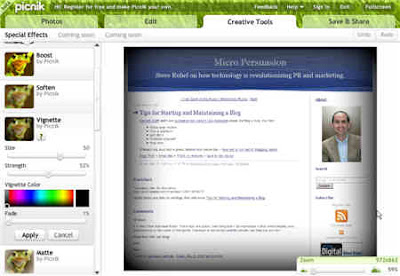 You can screen capture either the visible portion of the webpage or the entire webpage even if extends several folds. Very handy for saving snapshots of webpages (like an ebay paypment receipt) or for creating thumbnail images of your websites for MyBlogLog, Facebook or other services.
You can screen capture either the visible portion of the webpage or the entire webpage even if extends several folds. Very handy for saving snapshots of webpages (like an ebay paypment receipt) or for creating thumbnail images of your websites for MyBlogLog, Facebook or other services.
 This is a good time for site owners and bloggers as they do not have to invest in expensive web analytics software for tracking and analyzing visitors to their websites.
We now have tons of interesting options like Statcounter, Sitemeter, Google Analytics, FeedBurner or even MyBlogLog that will help you understand how visitors are discovering your site and how they are using it.
Abundance of choices can be overwhelming for must users so we'll help you compare and pick the best site statistics package for your website.
This is a good time for site owners and bloggers as they do not have to invest in expensive web analytics software for tracking and analyzing visitors to their websites.
We now have tons of interesting options like Statcounter, Sitemeter, Google Analytics, FeedBurner or even MyBlogLog that will help you understand how visitors are discovering your site and how they are using it.
Abundance of choices can be overwhelming for must users so we'll help you compare and pick the best site statistics package for your website.





