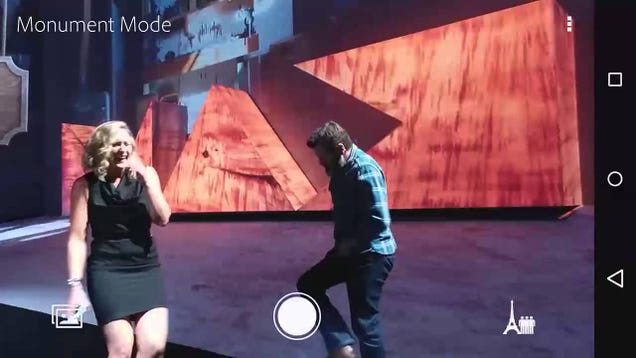Source: http://www.engadget.com/2015/10/06/microsoft-surface-book-hands-on/
Wow. Microsoft finally did it. After years or rumors and speculation the company finally unveiled its very own laptop. Not a tablet that could replace a laptop (though there's that too), but a bona fide laptop, with an attached keyboard. Well, almost. The Surface Book at first glance looks like a traditional clamshell notebook with a touchscreen. In fact, though, it's more like a lovechild between the Surface and Lenovo's Yoga line. Which is to say, it has a removable display that supports pen input but, when attached, it can also flip back 360 degrees into tablet mode. Oh, and on the inside, it has enough horsepower to take on the MacBook Pro. I just got my first look here at Microsoft's "Windows 10 Devices" keynote in New York City. Here are some hands-on photos for now -- I'll update this post soon with impressions.Slideshow-326504
At three and a half pounds, the Surface Book feels heavier than I expected. But then I remembered it's been a while since I've reviewed a Windows laptop like this. Most of the Windows notebooks that cross my desk these days compete on thinness and lightness, sometimes at the expense of performance. Microsoft is taking a different approach: the Surface Book is as well built as any MacBook, and claims to be as powerful too, but the tradeoff is that it's also about as heavy as a MacBook Pro. If you compare it to the Dell XPS 13 or Lenovo Yoga 3 Pro you might be disappointed by its heft, but then, you'd also me putting it in the completely wrong class of product.
Before I get to performance, though, I do want to linger on the design. The Surface Book is gorgeous. Solid. Yes, its aluminum design and blunt edges bear some similarity to the MacBook Pro, but it still feels every bit worth its $1,499 price tag. It belongs in a small echelon of truly premium, luxurious-feeling computers, with the MBP and even the Chromebook Pixel making for some good company.
Developing...
Read More...
Summary only...